Unlocking the Full Potential of Serverpod With Globe
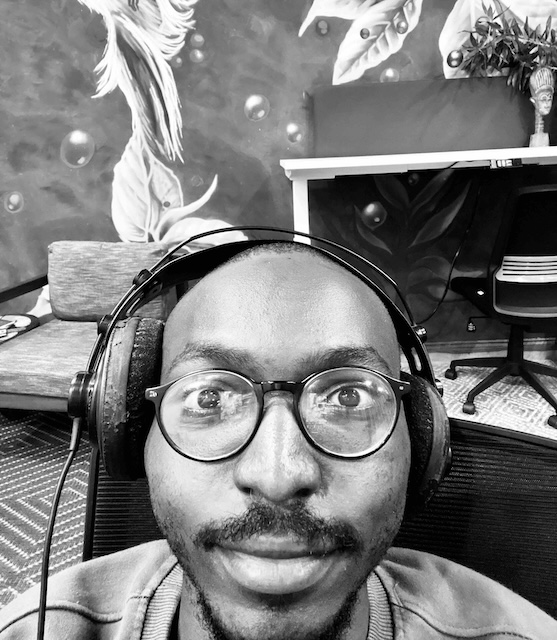 Chima PreciousSoftware Engineer @Globe
Chima PreciousSoftware Engineer @Globe

Introduction
We are excited to announce that Globe now supports full Serverpod backend development! This enhancement brings the advanced features of Serverpod Full to Globe users, enabling high-performance backends, robust analytics, and seamless scalability for production-ready applications. In this blog, we’ll break down the key advantages of full Serverpod support, show you how to get started, and guide you through upgrading from Mini to Full.
Missed our post on Serverpod Mini? Check it out here.
Why Serverpod Full?
Serverpod Full introduces enhanced capabilities over Mini, making it the go-to choice for scaling your applications. Here’s what it offers:
Enhanced Scalability:
- Optimised for high-concurrency applications.
- Supports complex business logic and multiple integrations.
Comprehensive Analytics:
- Gain insights into server performance and usage patterns.
- Track requests and detect bottlenecks.
Flexible ORM:
- Simplify database operations with Serverpod’s built-in ORM.
- Define complex relationships and efficiently manage data models.
These features make Serverpod Full a robust solution for enterprise-grade applications and high-traffic APIs.
How to Set Up Serverpod
- Install the CLI:
dart pub global activate serverpod_cli
- Create a full Serverpod Project:
serverpod create myfullpod
This command generates a project with PostgreSQL integration and advanced configurations.
- Configure PostgreSQL:
Configure PostgreSQL Database credentials for your application or you can comment it out to disable database support in Serverpod.
- Run the Server:
cd myfullpod_server
dart bin/main.dart
Upgrading from Mini to Full
Some questions or requirements that you should consider when upgrading to full Serverpod access are:
1. What Do You Actually Need? Mini is great for getting started, but Full unlocks a lot more. Ask yourself:
- Do you need PostgreSQL for real database persistence?
- Are advanced analytics and better scalability a must for your app?
If the answer is yes, it’s time to upgrade.
2. Migrating Your Data Models
Full Serverpod gives you more control over your database. Use its built-in code generation tools to define and migrate your models smoothly. A little setup effort now saves headaches later.
3. Updating Your Configuration
Mini has a simpler setup, but with full, you get more flexibility. You’ll need to update your configuration files to match full Serverpod requirements. This includes setting up proper database connections and backend services.
4. Unlocking Full Features
Once you’re on Full, you get the good stuff—advanced logging, built-in analytics, and a proper ORM for managing your backend like a pro. Take advantage of these to make your app more efficient and scalable.
Ready to Upgrade?
If you’ve already made the switch, how was it? Any tips or challenges? Let us know on Discord — we’d love to hear about your experience!



