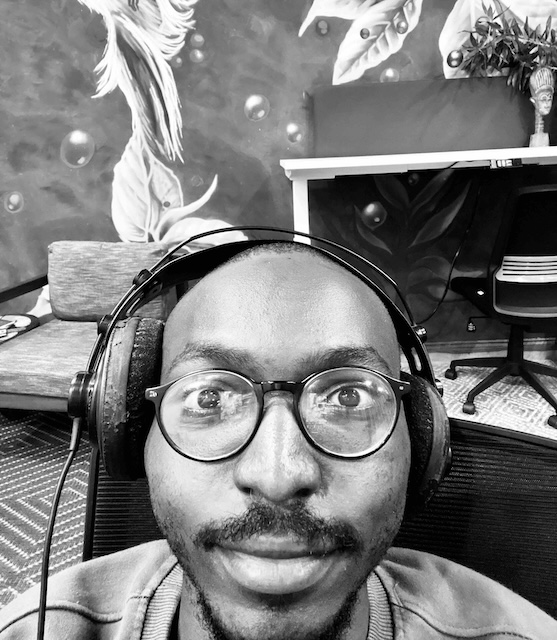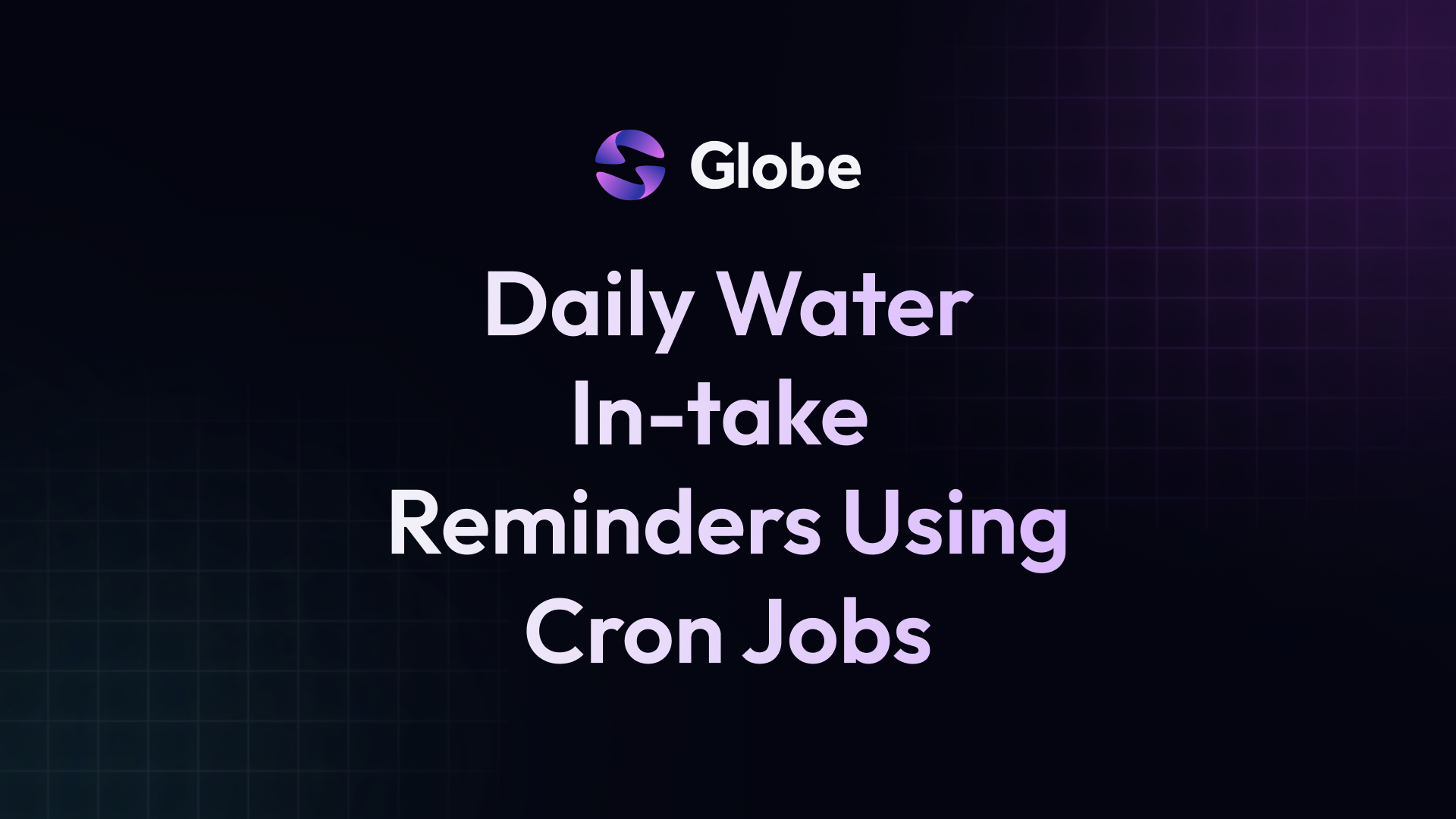Pausing Projects With Globe
 Kazi WaseefSoftware Engineer @Globe
Kazi WaseefSoftware Engineer @Globe

Introduction
Globe recently introduced a new feature that allows you to pause your projects. This feature is handy when you want to temporarily stop your project from running. Any active project can be paused, and any paused project can be activated again from the Globe Dashboard or the Globe CLI.
When a project is paused, no requests are served and cron jobs are stopped. This article will show you how to pause projects with Globe and possible use cases.
How to use
Using the Dashboard
Go to the Globe Dashboard and select the project you want to pause. Go to the Settings page and scroll down to the Danger Zone section. Toggle the pause switch and click save to pause the project.
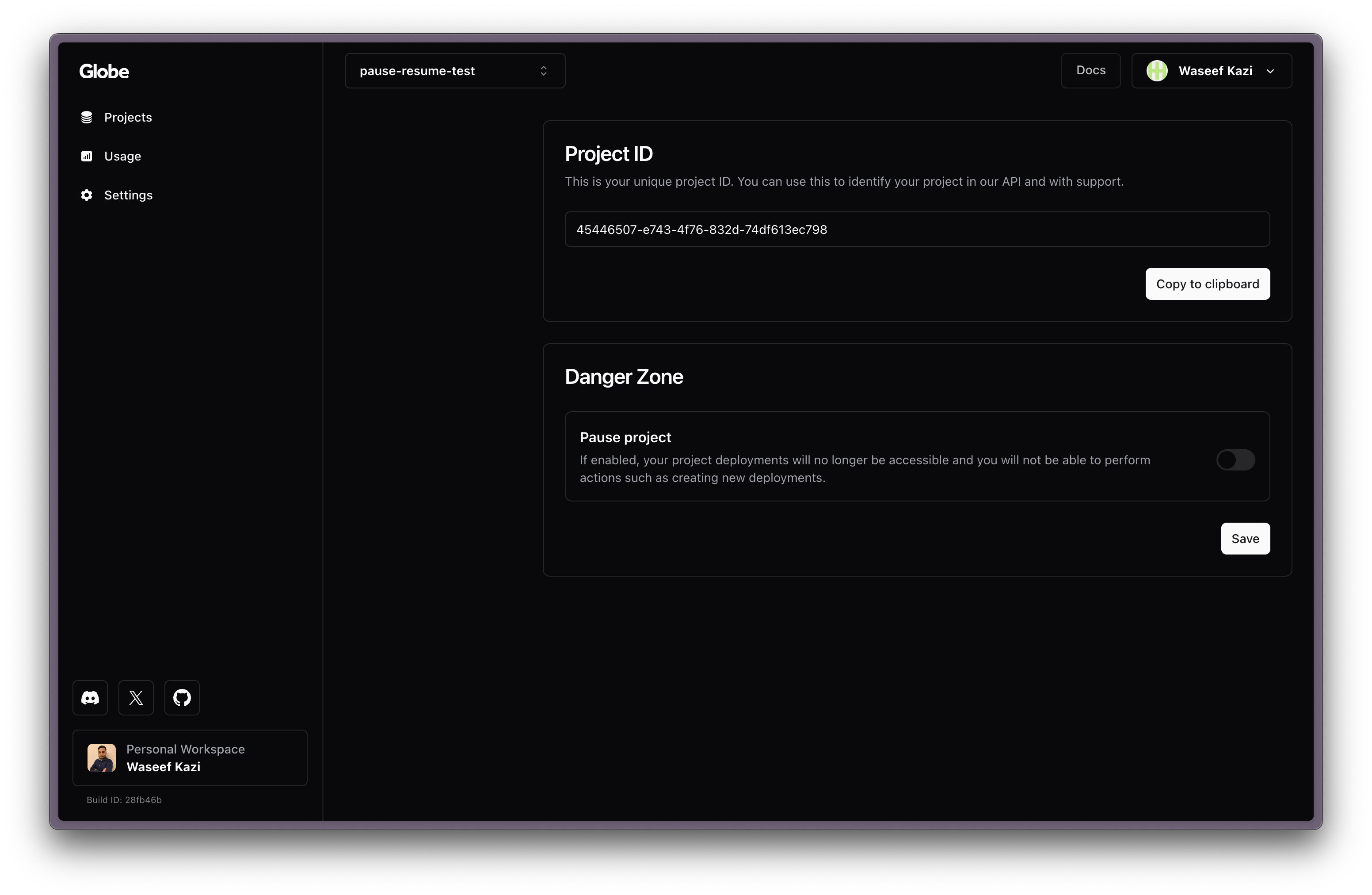
A notifier is displayed on the project page when a project is paused. Clicking on the Resume button will resume the project. Alternatively, you can also resume the project from the Danger Zone section on the Settings page.
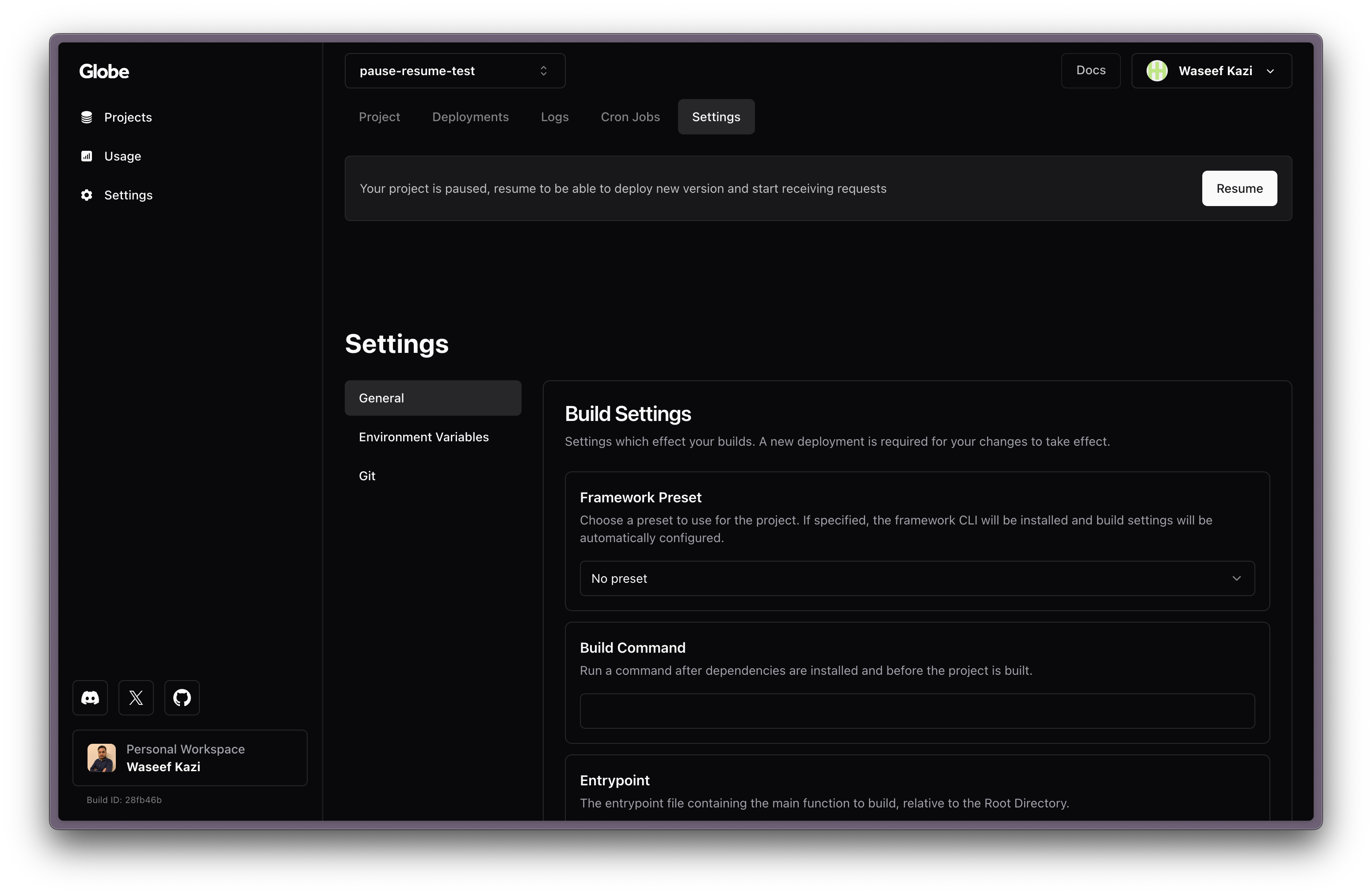
Using the CLI
You can also easily use the Globe CLI to perform these actions. Run the following commands to pause and resume while in the directory of the linked project.
$ globe project pause
✓ Your project: project-name is now paused (4.4s)
$ globe project resume
✓ Your project: project-name is now resumed (4.1s)
Use cases
You may want to pause your project for various reasons. Here are some common use cases:
Manage Usage Costs
In Globe, we give users the flexibility to control and stop your spend at any time without deleting projects. You can pause these projects and resume them whenever you actually need to use them.
Scheduled Maintainance
Sometimes, your application needs to go on scheduled maintenance to perform long-running tasks, such as a slow database migration. You can pause the project to make these changes. This will stop all traffic to your deployment. Then, after completion, resume the application, and all traffic will start routing to your application again.
Testing System Failures
Modern systems are designed to keep working even when some systems fail, albeit with degraded performance. However, these conditions seldom happen and can result in stressful situations when they do. As such, it makes a lot of sense to test these conditions by controlled failure to simulate the impact.
You can pause your application to test system failures and check how it behaves, and then resume to restore everything to normal and check whether the system behaves according to specification.
Security Incident Response
Your application may have inadvertently exposed a security vulnerability or is being attacked via a denial of service. In such cases, to prevent further harm, you can pause your project to temporarily stop all traffic, including malicious ones.
This gives you more time to analyze, fix, and resume your system after dealing with vulnerabilities.
Seasonal Applications
Your application can be a system that runs only during certain periods of time, such as a holiday offer microservice. You may pause the project to save resources and ensure the system is not accessed during times when it shouldn’t run.
Client Project Payment Policy
If you run a company that creates and deploys applications for clients, you may have a payment policy where failure to pay the dues will stop the project from functioning. It is straightforward to enforce such a policy by pausing the project used for their system. As soon as payment is processed, you can resume to restore everything to normal.
Conclusion
Globe users can solve many use cases with the feature to temporarily pause and resume projects. Here at Globe, we are always looking at how we can add features to improve the developer experience and help you achieve the most seamless experience when deploying and maintaining your Dart applications.