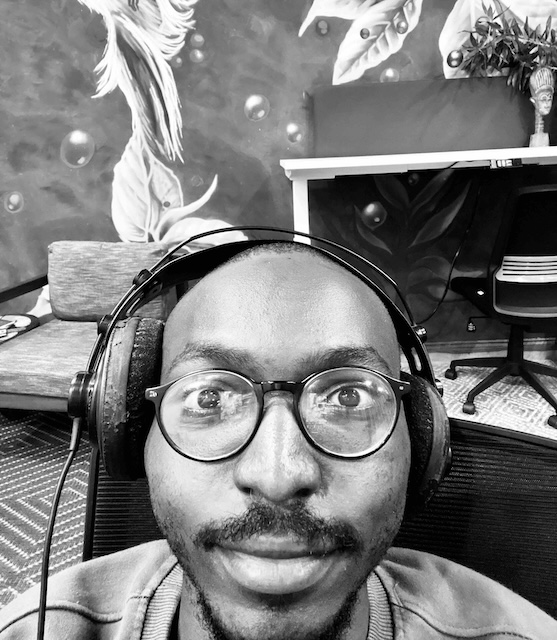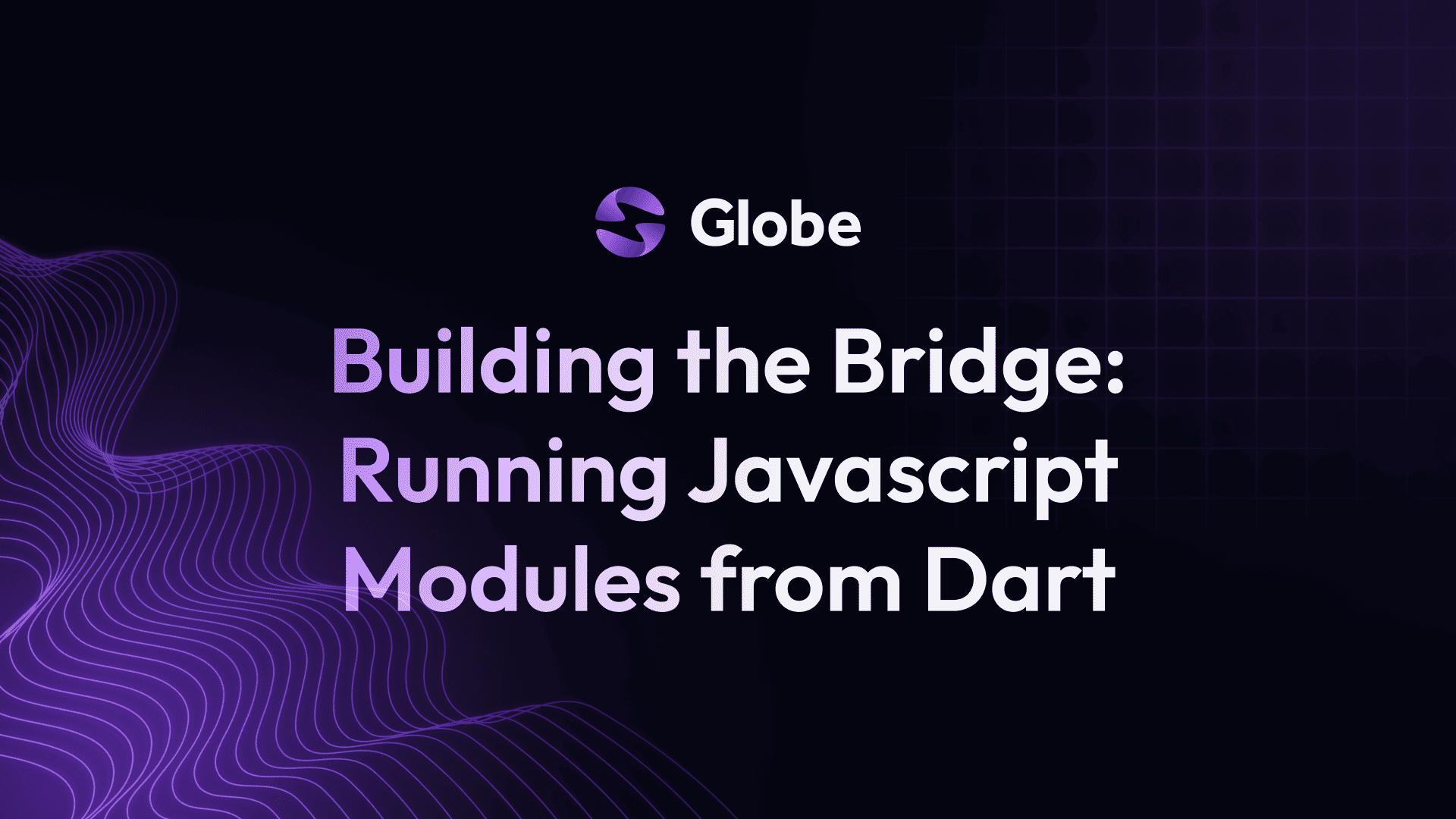Introducing Globe DB: Simple, Serverless Database for Dart Developers
 Jamiu OkanlawonDeveloper Advocate @Globe
Jamiu OkanlawonDeveloper Advocate @Globe

Introduction
When we started building the Globe Platform, our vision was clear: make it effortless for Dart developers to run applications on a truly serverless foundation. Over the last few months, Globe has given developers a way to build and scale Dart & Flutter applications without worrying about servers, infrastructure, or deployment pipelines.
But one thing was missing: a way to store and query data that feels just as seamless as the rest of the platform.
Today, we’re excited to announce Globe DB - our first database offering, designed from the ground up to fit naturally into the Globe serverless ecosystem.
Meet Globe DB
Globe DB is a fully managed SQL database layer built on Turso, with a custom integration that makes connecting as simple as using your database’s name.
What does this mean for you:
- Local to production, no friction: the exact same code you write locally runs in production, no config changes, no surprises.
- One line connection: all you need is your database’s name. Globe handles authentication, routing and scaling internally.
- Serverless first: designed to integrate directly into the Globe runtime, so your compute and data live side by side, wherever your users are.
With Globe DB, databases are no longer an external dependency you need to wrangle. They’re a natural extension of your app.
A Developer’s Workflow, Simplified
Let’s say you want to spin up a new project. Here’s what it looks like:
- Create a database in the Globe dashboard.
- Name it. Eg:
northern_traders - Use it directly in your code:
import 'package:sqlite3/sqlite3.dart';
void main() {
// This connects to 'northern_traders.db' locally
// AND connects to the managed Globe DB in production.
final db = sqlite3.open('northern_traders.db');
}
That’s it, no extra keys, no special environment juggling. Globe makes sure your app can connect securely and consistently in every environment.
Why This Matters for Dart Developers
Globe DB is especially exciting if you’re building in Dart. Historically, writing a server in Dart that talks to a database has meant wrestling with drivers, authentication, and deployment mismatches.
Now, with Globe DB:
- Same code everywhere: write once, run anywhere.
- Serverless performance: Globe’s runtime ensures database queries stay close to your compute, reducing latency.
This makes Dart a first-class option for building full-stack applications; from backend services to APIs to web apps, all backed by Globe DB.
What You Can Build with Globe DB
The best way to show what’s possible with Globe DB is to point to something real.
We’ve built an open-source, production-grade Notes App called Recall that uses
- Google Authentication for sign-in
- Globe DB as the backing store for notes
- Globe Platform for compute and deployment
The entire app is live in production today, and you can read, clone and deploy it yourself. It’s a perfect example of how simple it is to combine authentication, serverless compute, and a persistent database into one seamless stack.
With Globe DB, apps like this stop being “weekend hacks” and start being production-ready from day one.
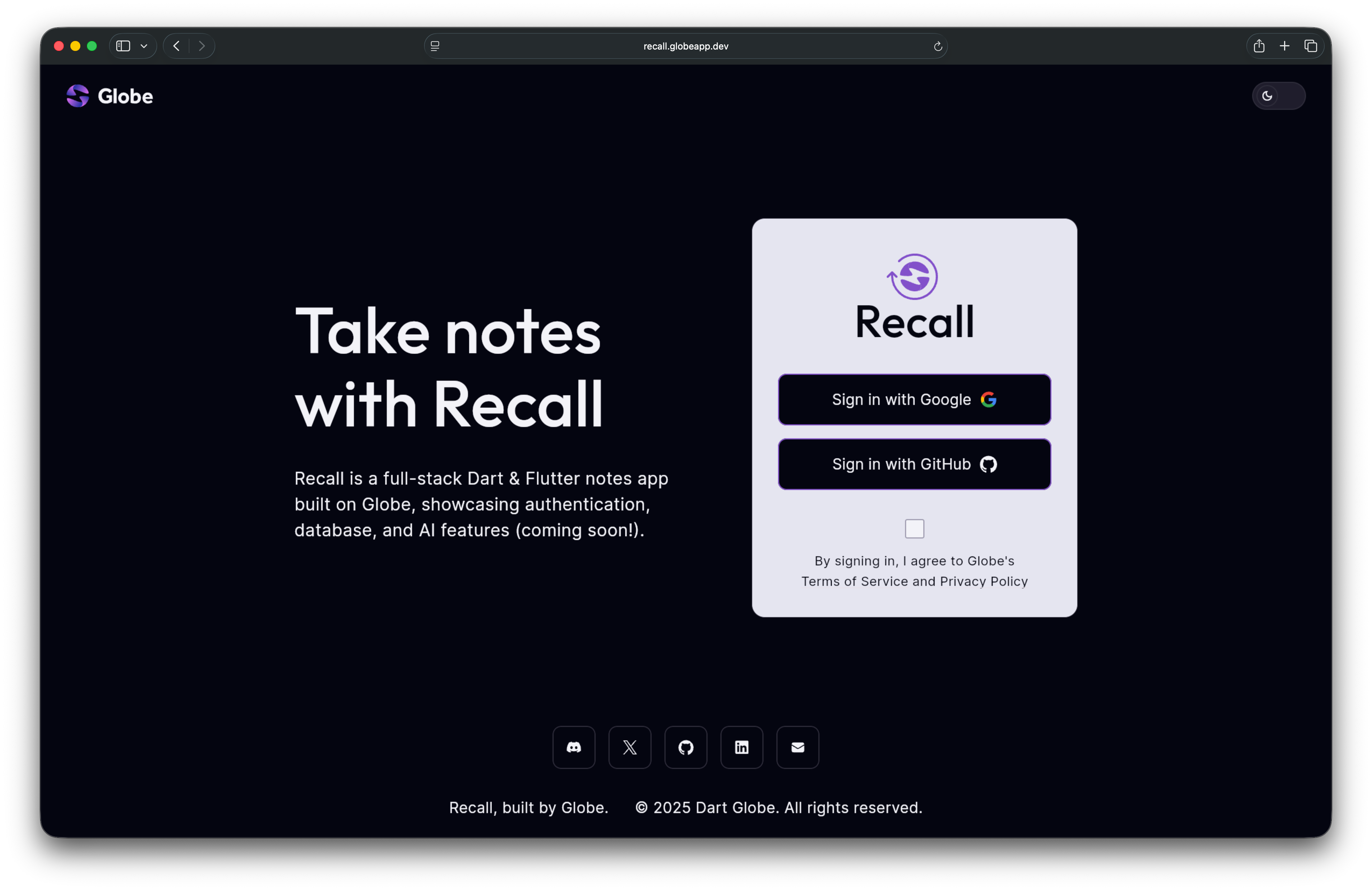
For Expert Users
While Globe DB’s default experience is as simple as naming your database and querying it, power users aren’t left out.
If you prefer working closer to the metal, you can use LibSQL client packages to talk to your Globe DB directly. Just grab the database URL and access token from the dashboard, and connect with your favorite language or tool.
This gives you full control and flexibility while still benefitting from Globe’s managed infrastructure.
Current Limitations
Globe DB is currently in beta, and we want to be transparent about where we are today:
- No extension loading: because all queries are executed remotely (via REST or WebSockets), we currently don’t support loading SQLite extensions.
- No custom native functions.
There’re currently no plans to support these, but we’re focused on delivering the simplest, most reliable serverless database experience possible.
Have questions or want to try it out? We’re open to feedback and ideas. Drop a comment below or reach out on Discord.